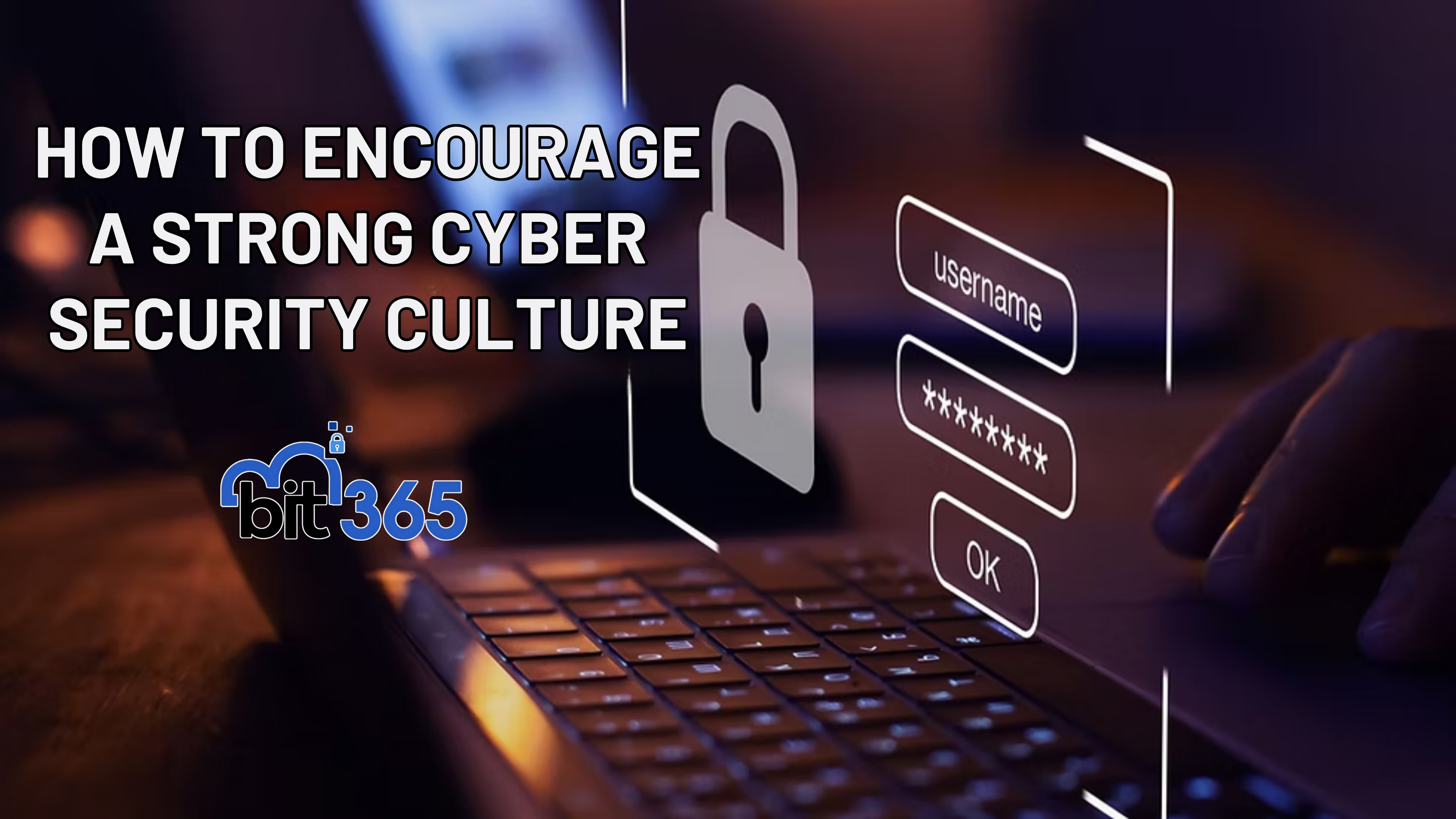Got IT issues slowing you down? We provide both on-site and remote support across Australia, so help is never far away.
In today's digital age, the importance of online safety cannot be overstated. With an increasing number of cyber threats lurking in the shadows, individuals and businesses alike must be vigilant in protecting their sensitive information. As an accounting firm, we understand the concerns our clients have about online threats. This guide aims to shed light on common cyber threats and provide actionable steps to ensure online safety!
Knowledge is power. By staying informed and adopting safe online practices, we can significantly reduce your risk of falling victim to cyber threats!

Got IT issues slowing you down? We provide both on-site and remote support across Australia, so help is never far away.
BIT365 offers a full range of managed IT services, including cybersecurity, cloud solutions, Microsoft 365 support, data backup, and on-site or remote tech support for businesses across Australia.
No. While we have a strong presence in Western Sydney, BIT365 supports businesses nationwide — delivering reliable IT solutions both remotely and on-site.
We pride ourselves on fast response times. With remote access tools and on-site technicians, BIT365 can often resolve issues the same day, keeping your business running smoothly.
BIT365 combines local expertise with enterprise-grade solutions. We’re proactive, not just reactive — preventing issues before they impact your business. Plus, our friendly team explains IT in plain English, so you always know what’s happening.