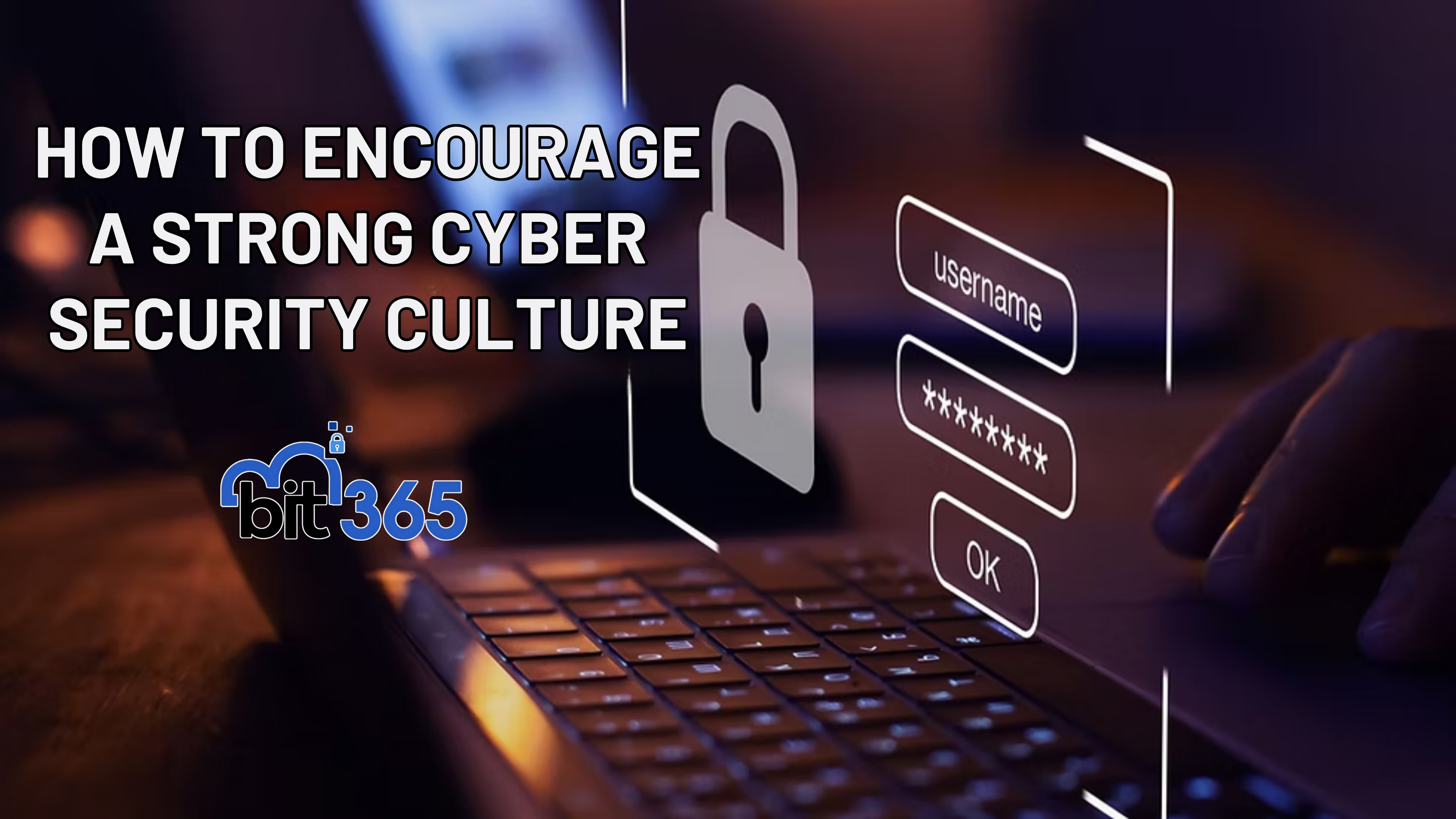Got IT issues slowing you down? We provide both on-site and remote support across Australia, so help is never far away.
In the world of email communication, protecting your brand and customers from phishing attacks and email fraud has never been more critical. One of the most powerful tools businesses have to fight back is something called a DMARC record.
But what exactly is a DMARC record — and why does it matter?
DMARC stands for Domain-based Message Authentication, Reporting, and Conformance.
It’s an email authentication protocol that helps protect domain owners from unauthorised use of their domain - commonly known as email spoofing.
In simple terms, DMARC helps email servers verify whether incoming messages are genuinely from the sender they claim to be. It builds on two existing technologies - SPF (Sender Policy Framework) and DKIM (DomainKeys Identified Mail) - to give domain owners control over what happens when an unauthorised email is detected.
A DMARC record is a small piece of text (a DNS TXT record) that you add to your domain’s DNS settings.
It tells receiving mail servers:
This DNS record is what activates DMARC for your domain.
Here’s a simple example of what a DMARC record might look like:
v=DMARC1; p=quarantine; rua=mailto:dmarc-reports@example.com; ruf=mailto:forensics@example.com; fo=1
Breaking it down:
v=DMARC1: The version of DMARC being used.p=quarantine: Tells the receiving server to treat unauthenticated emails as suspicious and send them to spam.rua: The address to send aggregate reports.ruf: The address for forensic (detailed) reports.fo=1: Requests reports if any failure is detected.Implementing DMARC records helps your organisation in multiple critical ways:
By verifying that an email is genuinely from you, DMARC blocks attackers from pretending to be your business in phishing scams.
A successful phishing attack not only hurts your customers but can also seriously damage your brand’s trust and reputation.
When you implement DMARC properly, legitimate emails from your domain are more likely to reach recipients’ inboxes instead of being flagged as spam.
DMARC allows you to receive reports showing who is sending emails on your domain’s behalf - making it easier to identify and stop unauthorised activity.
Let’s go a little deeper into the main parts of a DMARC record:
You can set one of three policies:
none: Monitor your domain’s email traffic without taking any action.quarantine: Mark unauthenticated messages as spam/junk.reject: Block unauthenticated emails outright.Tip: It’s common to start with none, monitor reports, and gradually move to quarantine and eventually reject as confidence grows.
These parameters tell the recipient mail servers where to send:
You can control how strictly SPF and DKIM checks align with your domain:
You can configure when forensic reports are sent, based on different types of authentication failures.
Setting up DMARC is straightforward if you follow these basic steps:
none to reject over time).Even though setting up a DMARC record is simple, mistakes can have serious consequences. Here are some pitfalls to avoid:
If you own a domain and send emails, having a DMARC record is no longer optional - it’s a critical line of defense against fraud, phishing, and brand impersonation.
By properly configuring DMARC, you protect not only your business reputation but also your customers, partners, and broader digital community.
Take action today: Review your domain’s DMARC status, implement it correctly, and make your email communications safer and more trusted.

Got IT issues slowing you down? We provide both on-site and remote support across Australia, so help is never far away.
BIT365 offers a full range of managed IT services, including cybersecurity, cloud solutions, Microsoft 365 support, data backup, and on-site or remote tech support for businesses across Australia.
No. While we have a strong presence in Western Sydney, BIT365 supports businesses nationwide — delivering reliable IT solutions both remotely and on-site.
We pride ourselves on fast response times. With remote access tools and on-site technicians, BIT365 can often resolve issues the same day, keeping your business running smoothly.
BIT365 combines local expertise with enterprise-grade solutions. We’re proactive, not just reactive — preventing issues before they impact your business. Plus, our friendly team explains IT in plain English, so you always know what’s happening.