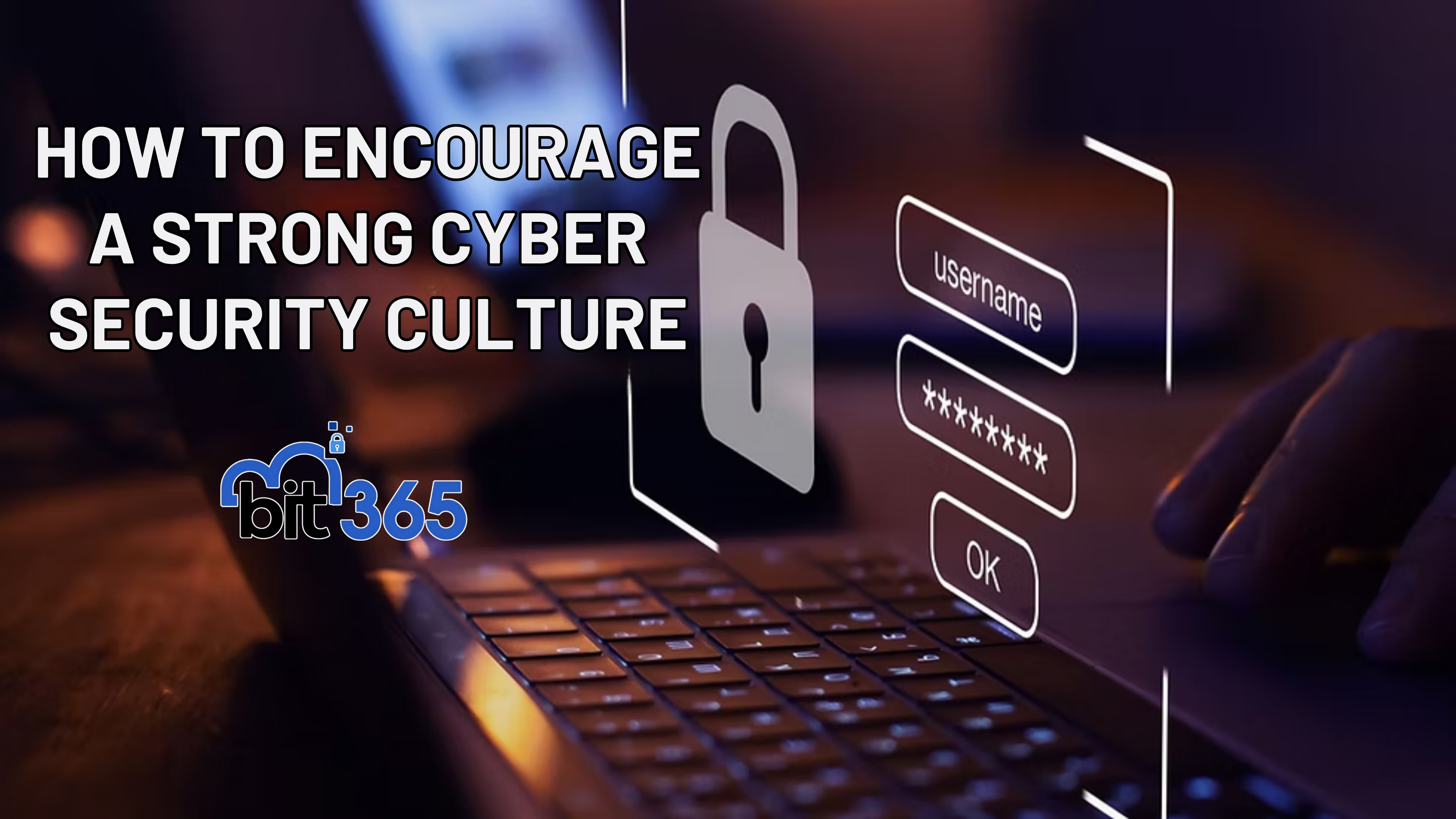Got IT issues slowing you down? We provide both on-site and remote support across Australia, so help is never far away.
Imagine handing over the front door keys to your business to a complete stranger. You wouldn’t. But if you’re still using weak passwords, that’s basically what you’re doing.
Weak passwords are one of the easiest ways cyber criminals break into business systems. Once they get in, they can steal customer data, access financial records, and even shut down your operations. It’s fast, damaging, and often expensive to recover from.
The good news? You can avoid all of this by taking one simple step: strengthening your passwords. Here’s how to lock down your digital world and keep the wrong people out.
If your password includes your business name, your birthday, or your kid’s name, it’s time for a change.
These are the first things hackers try. Why? Because this information is easy to find — on your website, LinkedIn, or public records. Passwords like GreenBakery2021 or JonesFamily123 might feel personal, but they’re also painfully predictable.
Cyber criminals use automated tools to test thousands of common combinations in seconds. Obvious = vulnerable.
Short, simple passwords are easier to remember — and to crack. One-word passwords, even with numbers or symbols, won’t cut it anymore.
Instead, go for a passphrase: a long, random combination of words. It’s easier to remember and much harder to guess.
Example for a plumber:
WaterPipesBlockageLeak
It’s relevant to the industry, long enough to be secure, but still memorable. Want something more personal? Try your five favourite movies, a combo of food items, or your pets’ names in reverse order. The trick is to make it unique to you, but meaningless to everyone else.
Using one password for everything is like having one key for your house, your office, your car — and then losing it.
Once hackers get one password, they’ll try it on all your other accounts. And if you’ve reused it, they’re in.
Solution: use a password manager.
These tools create and store unique passwords for every account. You only need to remember one master password. The rest is securely handled.
Popular password managers include:
They even offer business plans that allow secure team sharing without exposing actual passwords.
Sharing passwords might seem like a quick fix, especially in small teams. But even well-meaning employees can make mistakes — or accidentally expose credentials in insecure places like emails or shared documents.
Don’t share passwords via text or sticky notes. If multiple people need access, use tools designed for it — like shared vaults in your password manager or platforms with user-specific permissions.
This isn’t about trust. It’s about control and accountability.
Let’s be real: weak passwords are the digital equivalent of leaving your front door unlocked. They put your business, your reputation, and your income at risk.
Strong passwords — or better yet, passphrases — act like reinforced locks. Add a password manager, and you’ve got an entire security system backing you up.
If you haven’t reviewed your business passwords in a while, now’s the time.
✔ Replace any weak ones.
✔ Make each password unique.
✔ Use a manager to keep things organized and safe.
✔ And never, ever share them.
Because protecting your business starts with one simple step: locking the digital doors properly.
Need help choosing a password manager or training your team on secure password practices? Get in touch — we can help you set it up right.

Got IT issues slowing you down? We provide both on-site and remote support across Australia, so help is never far away.
BIT365 offers a full range of managed IT services, including cybersecurity, cloud solutions, Microsoft 365 support, data backup, and on-site or remote tech support for businesses across Australia.
No. While we have a strong presence in Western Sydney, BIT365 supports businesses nationwide — delivering reliable IT solutions both remotely and on-site.
We pride ourselves on fast response times. With remote access tools and on-site technicians, BIT365 can often resolve issues the same day, keeping your business running smoothly.
BIT365 combines local expertise with enterprise-grade solutions. We’re proactive, not just reactive — preventing issues before they impact your business. Plus, our friendly team explains IT in plain English, so you always know what’s happening.