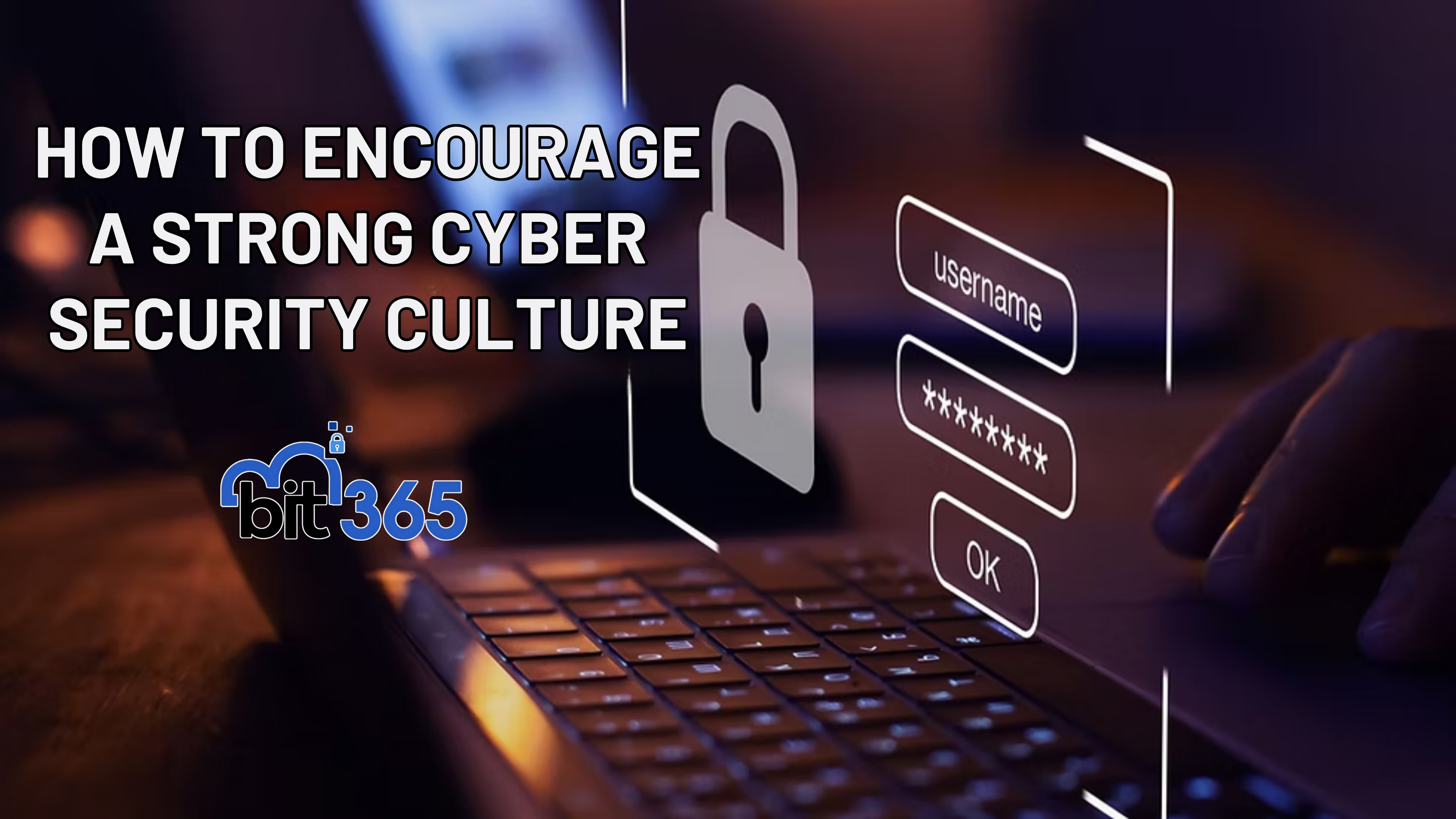Got IT issues slowing you down? We provide both on-site and remote support across Australia, so help is never far away.
Cyberattacks aren't just a big-business problem anymore. In fact, small businesses are often the preferred target for cybercriminals because they tend to have fewer protections in place. Whether it's a phishing email, a ransomware attack, or suspicious network activity, how you respond in the first 15 minutes can make a world of difference.
A cyber incident can lead to financial loss, stolen data, legal problems, and damage to your reputation. That’s why every small business must have a clear, easy-to-follow plan in place. This article will guide you through what to do in those critical first 15 minutes, using simple language and practical steps you can take right now.
The first thing to do when something seems off is to stay calm. Panic can lead to rushed decisions that make things worse. Instead, take a moment to gather facts.
The more details you can gather, the easier it will be to respond effectively.
Once you've identified the source or the affected devices, disconnect them from the internet and internal networks. This helps stop the spread of malware or data leaks.
Quick containment prevents further damage.
Now it's time to call in your team. If you have an internal response team, like BIT365 provides, alert them immediately. If you're working with an external IT provider or MSP, contact them without delay.
At BIT365, our team responds within 15 minutes of an incident being detected. Fast communication helps us get to work immediately.
Documenting what happened is crucial for both resolving the issue and reporting it later if needed. Start jotting down what you know.
This information helps your response team investigate and close the issue faster.
Don’t delete or wipe anything yet. Preserving evidence can help identify how the attack happened and who might be behind it.
Evidence is also helpful if law enforcement or cyber insurers get involved later.
Depending on the situation, you may need to notify employees, customers, or even legal authorities. Clear and timely communication is key to maintaining trust.
BIT365 can help draft and manage communications in these cases.
If you have a cyber incident response plan (and you should), now is the time to follow it. The plan should outline roles, responsibilities, and step-by-step procedures for containment, investigation, and recovery.
If you don’t have a formal plan, this article gives you a strong foundation to build one.
The first 15 minutes of a cyber incident are absolutely critical. A fast, structured response can dramatically reduce the impact on your business. At BIT365, we work with small businesses across Australia to not only respond to incidents, but to prepare for them in advance.
Having a reliable MSP, a strong plan, and a team that knows what to do can mean the difference between a minor hiccup and a full-blown disaster.
If you’re not sure how your business would respond to a cyber incident, we can help. BIT365 offers managed IT services, 24/7 monitoring, and custom incident response planning for small businesses.
Reach out today to schedule a free consultation—let's build your defense before you need it.
Contact the BIT365 Team to Learn More About Our Cybersecurity Services.
Need help right now? Call our response team directly at 1800 248 365 or email support@bit365.com.au. We’re here to help!

Got IT issues slowing you down? We provide both on-site and remote support across Australia, so help is never far away.
BIT365 offers a full range of managed IT services, including cybersecurity, cloud solutions, Microsoft 365 support, data backup, and on-site or remote tech support for businesses across Australia.
No. While we have a strong presence in Western Sydney, BIT365 supports businesses nationwide — delivering reliable IT solutions both remotely and on-site.
We pride ourselves on fast response times. With remote access tools and on-site technicians, BIT365 can often resolve issues the same day, keeping your business running smoothly.
BIT365 combines local expertise with enterprise-grade solutions. We’re proactive, not just reactive — preventing issues before they impact your business. Plus, our friendly team explains IT in plain English, so you always know what’s happening.