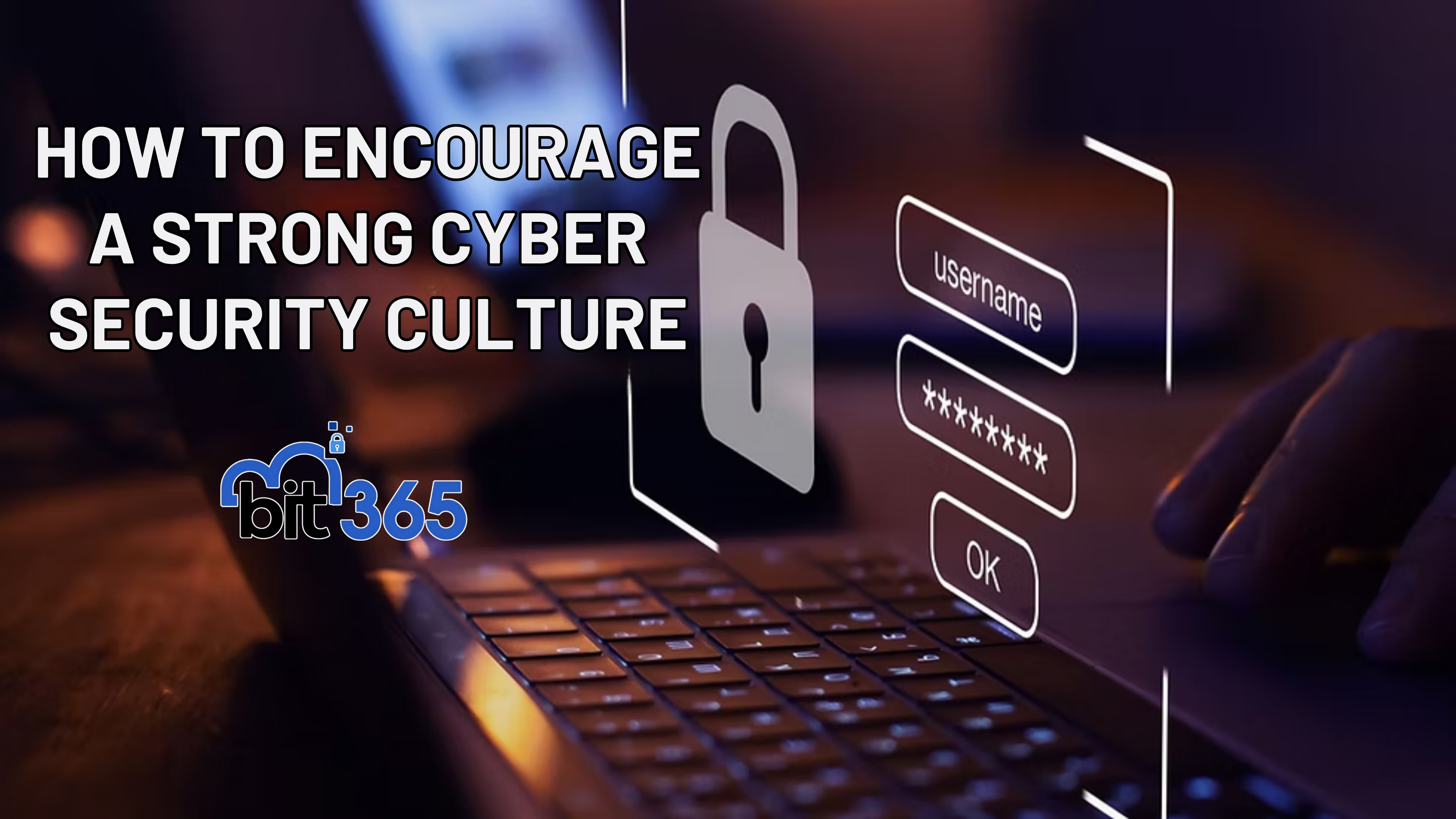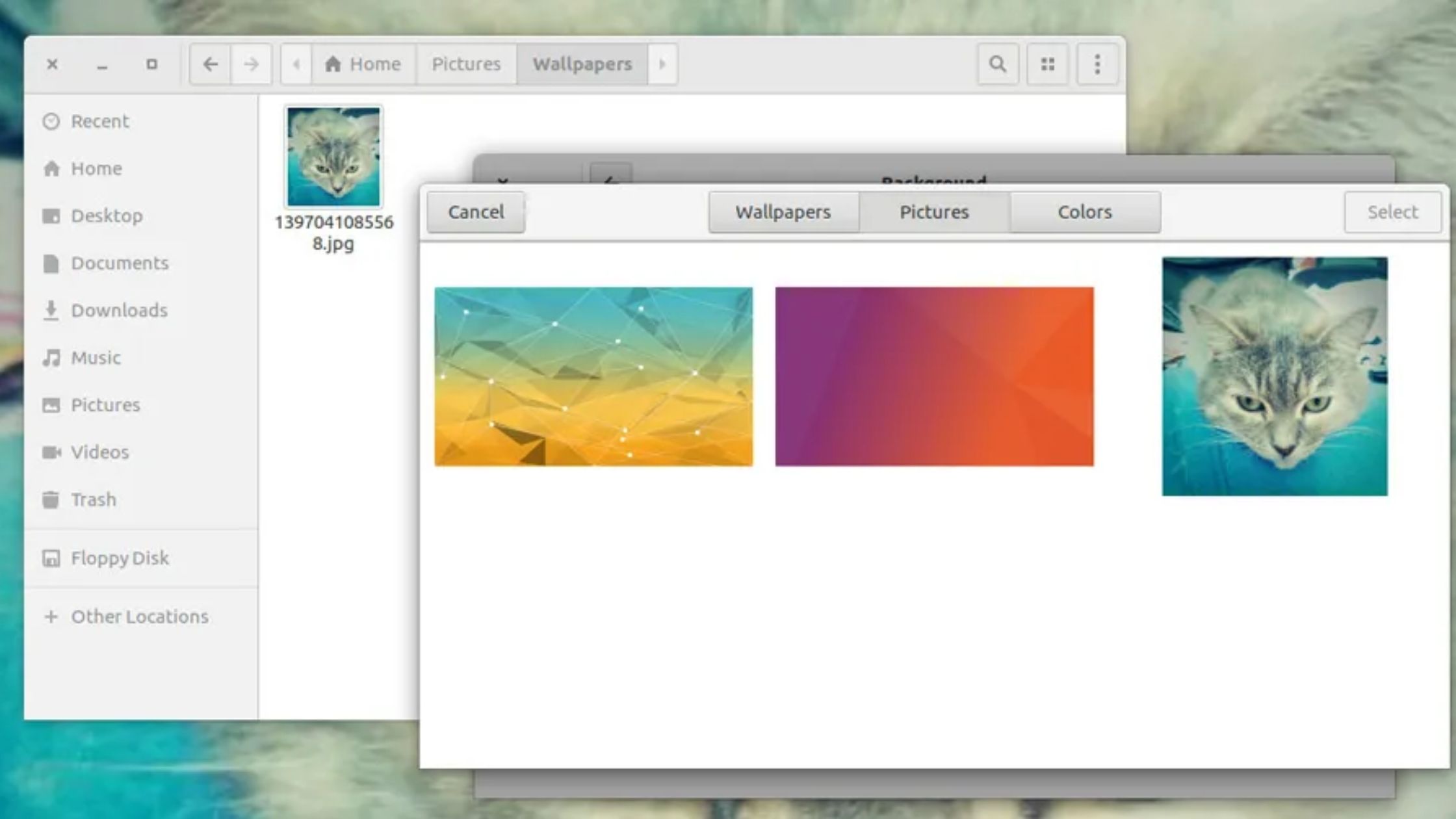
Got IT issues slowing you down? We provide both on-site and remote support across Australia, so help is never far away.
Your desktop isn’t just a screen — it’s your daily workspace. And just like an office, a clean, well-organized, and personalized desktop can improve your focus, speed up your workflow, and help you get more done.
Whether you're using Windows, macOS, or Linux, customizing your desktop helps make your digital environment more functional, personal, and efficient. Here's how users across Western Sydney — from Wetherill Park to Campbelltown — can upgrade their desktops for productivity and style.
One of the easiest ways to personalize your computer is to update your wallpaper. Whether it’s a calming nature scene or an inspiring quote, the right background can influence your mood and mindset.
Try rotating backgrounds daily or weekly to keep things fresh and motivating.
Themes let you change fonts, window styles, and colour schemes. This gives your system a new visual identity that matches your preferences — minimalist, vibrant, dark mode, or even retro.
Declutter your desktop by grouping apps and files into folders. This simple move reduces screen overload and improves your ability to focus.
Use:
Stay updated without opening your browser — add widgets that show the weather, to-do lists, calendars, or system performance.
Give your folders and apps a visual upgrade with custom icons. It’s a creative touch that makes your system uniquely yours.
Separate workspaces for different tasks help reduce distraction and keep projects organized.
Use one desktop for work, another for research, and another for admin or email.
Speed up tasks by customizing your keyboard shortcuts. Assign keys for launching apps, opening folders, or running scripts.
Repetitive tasks like opening the same files, renaming documents, or resizing images? Automate them.
Rearrange, resize, or style your taskbar/dock to prioritize what matters most.
For power users, tools like:
…allow full control of how your desktop looks and functions. You can display CPU stats, to-do lists, inspirational quotes, or even live clocks and RSS feeds.
If you’re working from home, managing digital files, or just want to reduce distractions, desktop customization can:
Your desktop is where your digital workday begins. Make it clean, smart, and tailored to how you operate. Whether you're in Parramatta or Blacktown, a well-organized desktop could be the small change that creates big gains in productivity.
Need help setting up your digital workspace or automating desktop workflows?
👉 Let’s build your ideal setup together:
Book your FREE consult with BIT365

Got IT issues slowing you down? We provide both on-site and remote support across Australia, so help is never far away.
BIT365 offers a full range of managed IT services, including cybersecurity, cloud solutions, Microsoft 365 support, data backup, and on-site or remote tech support for businesses across Australia.
No. While we have a strong presence in Western Sydney, BIT365 supports businesses nationwide — delivering reliable IT solutions both remotely and on-site.
We pride ourselves on fast response times. With remote access tools and on-site technicians, BIT365 can often resolve issues the same day, keeping your business running smoothly.
BIT365 combines local expertise with enterprise-grade solutions. We’re proactive, not just reactive — preventing issues before they impact your business. Plus, our friendly team explains IT in plain English, so you always know what’s happening.