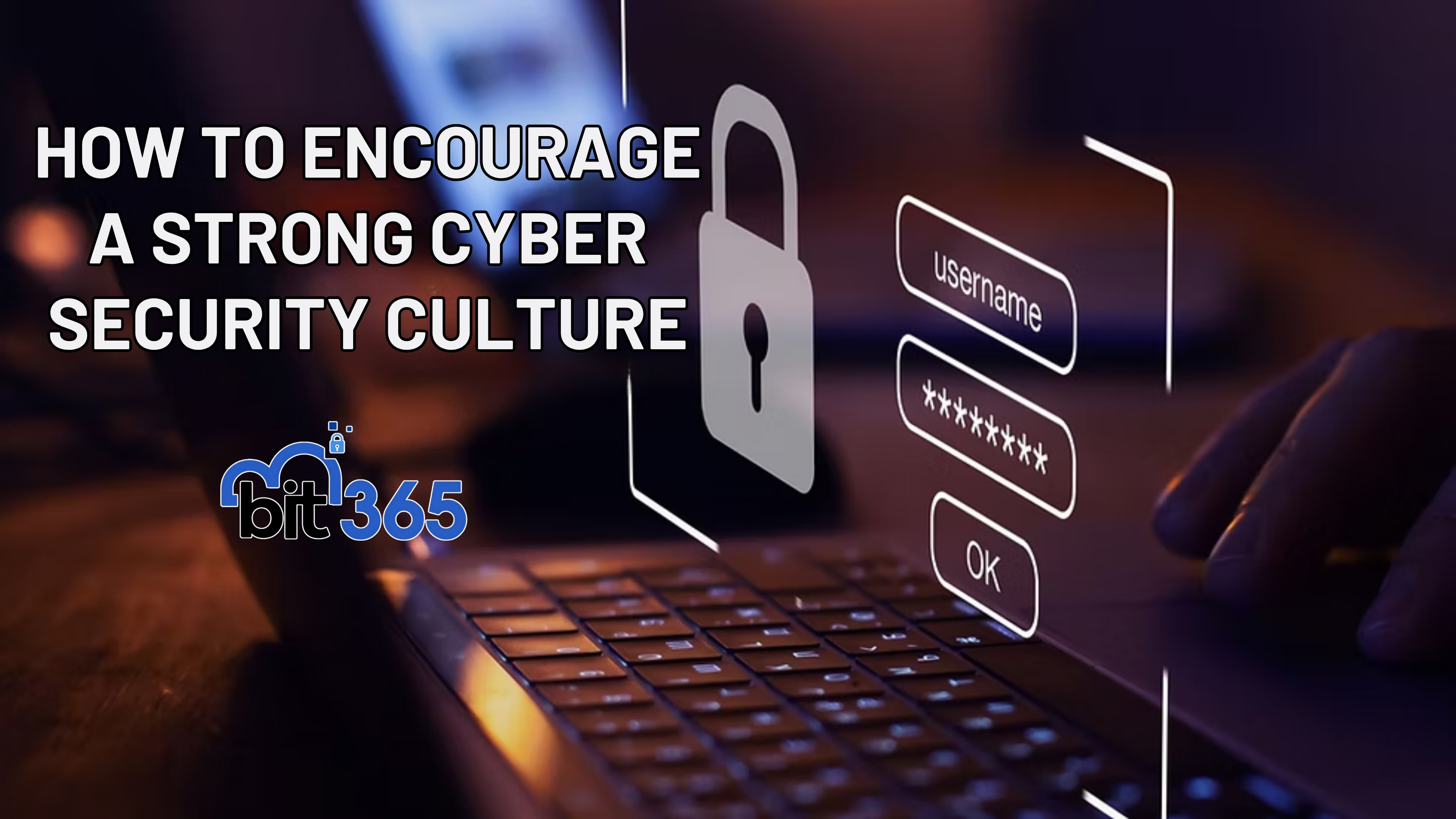Got IT issues slowing you down? We provide both on-site and remote support across Australia, so help is never far away.
In today’s digital world, phishing attacks are one of the most common and damaging cyber threats faced by individuals and businesses alike. Despite increasing awareness, phishing scams continue to evolve - making it crucial to stay informed and proactive.
In this article, we’ll break down what phishing is, why it’s so dangerous, and most importantly, how you can avoid falling victim to it.
Phishing is a form of cybercrime where attackers impersonate legitimate organisations, contacts, or brands to trick individuals into revealing sensitive information - such as passwords, credit card numbers, or confidential business data.
Phishing messages often come via email, SMS (known as “smishing”), phone calls (“vishing”), or even social media platforms. They usually create a sense of urgency ("Your account will be closed!") or offer something enticing ("You've won a prize!") to encourage quick, careless action.
Understanding how phishing works is the first step to protecting yourself and your organisation.
Here are proven strategies to help you recognise and avoid phishing scams:
Always pause before clicking on a link, especially if the email or message is unexpected. Hover over links (without clicking) to see the real URL — if it looks suspicious or doesn’t match the official website, don’t click.
Even if an email appears to come from a trusted organisation, double-check:
Phishing messages often try to create panic:
Legitimate companies will never ask you for passwords, credit card details, or personal information through email or text message. If you’re asked for this, it’s a major red flag.
Even if your password is compromised, MFA adds an extra layer of security. Always enable it where available, especially for banking, email, and cloud service accounts.
Software updates often patch vulnerabilities that hackers exploit. Keep your operating system, browsers, antivirus programs, and apps updated to the latest versions.
Phishing isn’t just an individual threat — businesses are prime targets. Regular cybersecurity awareness training helps employees recognise and avoid phishing attempts, protecting your organisation as a whole.
Consider using email security tools that automatically detect and filter suspicious emails before they reach your inbox. Managed service providers (like BIT365) can assist in setting up robust email protections.
If you think you’ve received a phishing email:
Phishing attacks are not going away anytime soon - but with vigilance, education, and the right security measures in place, you can dramatically reduce your risk. Stay cautious, stay informed, and protect what matters most.
At BIT365, we help businesses and individuals strengthen their defences against phishing and other cyber threats. If you’re looking for expert cybersecurity support, contact us today to find out how we can help.

Got IT issues slowing you down? We provide both on-site and remote support across Australia, so help is never far away.
BIT365 offers a full range of managed IT services, including cybersecurity, cloud solutions, Microsoft 365 support, data backup, and on-site or remote tech support for businesses across Australia.
No. While we have a strong presence in Western Sydney, BIT365 supports businesses nationwide — delivering reliable IT solutions both remotely and on-site.
We pride ourselves on fast response times. With remote access tools and on-site technicians, BIT365 can often resolve issues the same day, keeping your business running smoothly.
BIT365 combines local expertise with enterprise-grade solutions. We’re proactive, not just reactive — preventing issues before they impact your business. Plus, our friendly team explains IT in plain English, so you always know what’s happening.