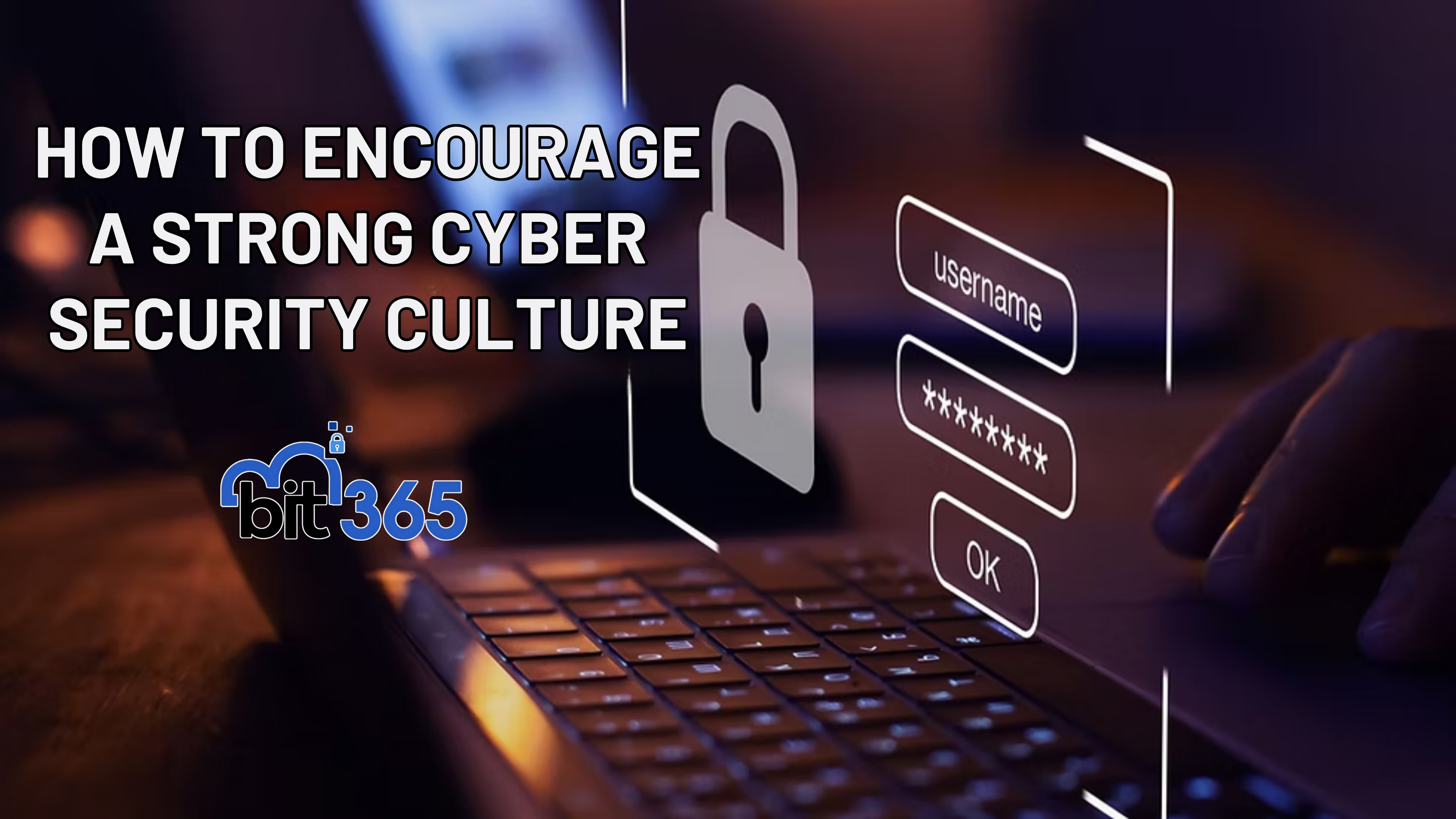Got IT issues slowing you down? We provide both on-site and remote support across Australia, so help is never far away.
In the digital age, businesses in Western Sydney—including areas like Wetherill Park, Parramatta, Blacktown, and Campbelltown—rely heavily on Microsoft 365 for daily operations. However, cybercriminals are exploiting this dependency through sophisticated phishing scams that mimic legitimate Microsoft communications. These scams aim to harvest personal and financial data, posing significant risks to businesses.annegenge.com+9KnowBe4 Blog+9Forbes+9
A recent phishing campaign involves emails that appear to be from "Microsoft Billing," claiming issues with subscription renewals. These emails often include:
.htm file resembling a legitimate Microsoft billing portal..ics file) to create urgency.These tactics are designed to bypass traditional email filters and exploit trust in the Microsoft brand.
Consider a small business in Parramatta that received such an email. An employee, believing it to be genuine, provided sensitive information, leading to unauthorized transactions and compromised company data. This incident underscores the importance of vigilance and proper cybersecurity measures.
To protect your business:
Q: How can I tell if an email is a phishing attempt?
A: Look for generic greetings, urgent language, unexpected attachments, and mismatched URLs.
Q: What should I do if I suspect a phishing email?
A: Do not click any links or attachments. Report the email to your IT department or service provider.
Q: How can BIT365 assist in protecting my business?
A: BIT365 offers managed IT services, including cybersecurity solutions tailored for businesses in Western Sydney.
Phishing scams targeting Microsoft 365 users are a growing threat, especially for businesses in Western Sydney. By staying informed and implementing robust security measures, you can safeguard your business against these malicious attacks.
For personalized cybersecurity solutions, contact BIT365—your local IT managed service provider committed to protecting businesses in Wetherill Park, Parramatta, Blacktown, Campbelltown, and surrounding suburbs.

Got IT issues slowing you down? We provide both on-site and remote support across Australia, so help is never far away.
BIT365 offers a full range of managed IT services, including cybersecurity, cloud solutions, Microsoft 365 support, data backup, and on-site or remote tech support for businesses across Australia.
No. While we have a strong presence in Western Sydney, BIT365 supports businesses nationwide — delivering reliable IT solutions both remotely and on-site.
We pride ourselves on fast response times. With remote access tools and on-site technicians, BIT365 can often resolve issues the same day, keeping your business running smoothly.
BIT365 combines local expertise with enterprise-grade solutions. We’re proactive, not just reactive — preventing issues before they impact your business. Plus, our friendly team explains IT in plain English, so you always know what’s happening.